What is Geotargeting?
Geotargeting, the process for identifying and then segmenting visitors based on their geographic location, is a great way to target your online advertising and give visitors to your site a more personalized experience. Geotargeting works by identifying the location of the visitor by IP address, ISP, or other criteria, and allows web-developers to serve up different content based on the visitor's source location (1). Here is an example from the KissMetrics blog (2):This is Herz.com viewed from Singapore:
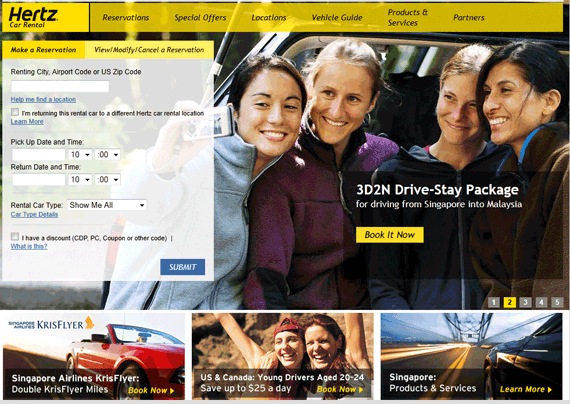
And Once again from Chile:
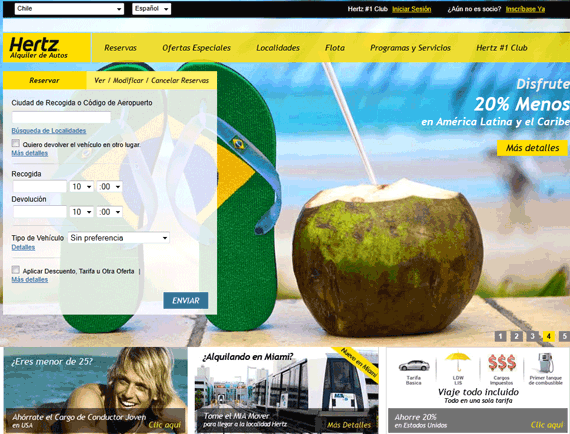
Despite being a ".com" URL, Hertz.com has some subtle, but important differences for visitors to their site. Geotargeting provides a number of benefits that go beyond simple website optimization. By using geotargeting, companies can adjust what they serve to their customers. Whether through modification of the default language and currencies or through providing geographically relevant colors and themes, websites can provide a more customized experience very easily.
Getting started with Geotargeting
There are a number of ways to get started with Geotargeting. The aforementioned KissMetrics post goes into good detail on a number of possible ways to dip your toes into Geotargeting. The underlying framework is fairly simple: as someone attempts to access your site they are identified and categorized based on their source IP or ISP, and then redirected to a locale-specific landing or content page. The hosting and architechture of your website will play a heavy role in the technical application of how to apply this filtering. Rather than delving into the details too heavily, here is a great resource for getting geotargeting started using Google's Webmaster tools: Google's official geotargeting support page (3), complete with this interesting and useful video that goes over Google's tool, what it is, and how to use it, posted here.Next Steps: Optimizing for Local
Once your site's architecture and filtering has been set up, using the Google Webmaster tool or any of a number of other methods (4) (5) (6), it's time to get back to your web-team's initial assertion: Optimize your site. But now you have the opportunity to optimize your site specific to certain demographics. In your optimization efforts, according to KissMetrics, here are just a few aspects you should consider:- Language
- Currency
- Colors and themes
- Flow design
- Local offers
Sources and Resources:
(1) Wikipedia Geotargeting --- http://goo.gl/zeeRI(2) KissMetrics: Increase Conversions with Geo Targeting --- http://goo.gl/sIg8Z
(3) Geotargeting - Google webmaster tools --- http://goo.gl/2tWcy
(4) HTML5 Geolocation --- http://goo.gl/fNyjl
(5) Goelocation API Specification --- http://goo.gl/K4uOJ
(6) Technical SEO Challenges with Geolocation --- http://goo.gl/c2ddB
(7) 5 Geo-targeting Start-up Successes --- http://goo.gl/d9fCl
(8) Geo-targeting Success with The Container Store --- http://goo.gl/4okex

I had no idea of the geolocation features in HTML5 - pretty sweet. Speaking of KISSMetrics, I wrote about them today, interesting company. I think they were part of an unfair lawsuit: bit.ly/VT8YA7
ReplyDelete